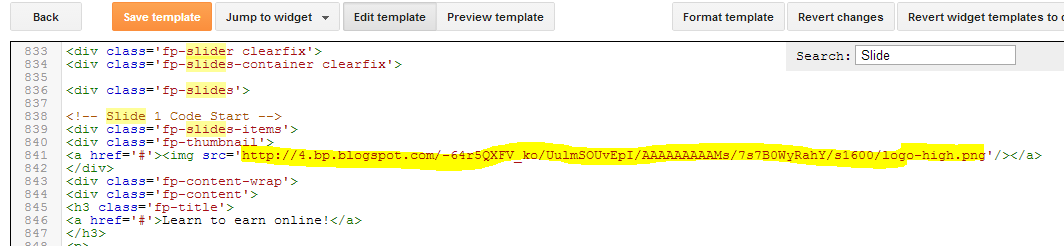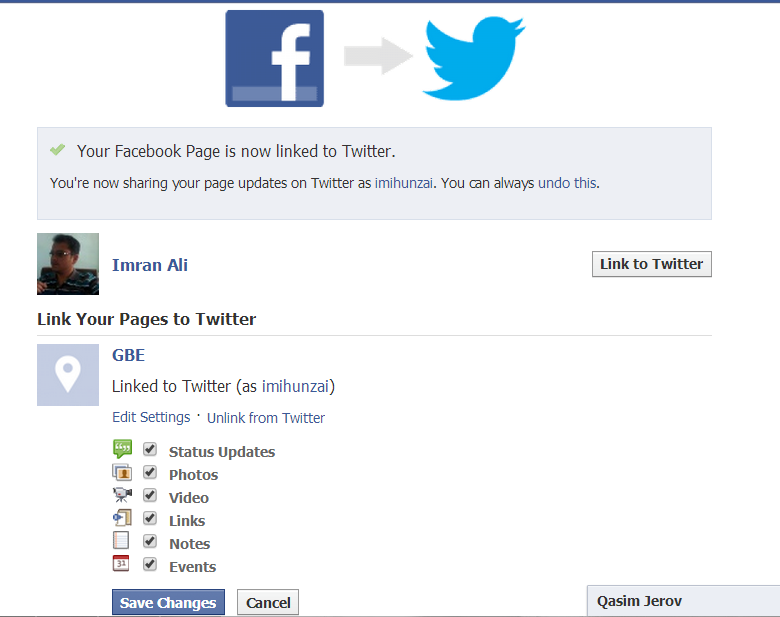No one can deny the fact that the area of Search Engine
Optimization (SEO) is becoming more interesting with the frequent advancement
of technologies. The most dynamic nature of the advent of new technologies
makes SEO more challenging! What you learned yesterday in SEO will soon be out
of date by tomorrow. So, unless you frequently update your knowledge of SEO,
there’s no doubt you’ll be left behind your competitions.
In this article we will try to discuss the well known and
recommended 0ff-page SEO techniques. You may find various topics that you are
already familiar with, along with many others which would be totally new for
you. Learning these all advanced off-page SEO practices will help you to
promote your business website, or blog to achieve and maintain high search
engine rankings. This article aims to familiarize new SEO practitioner with the
contemporary off-page techniques and update the already learnt skills of an
intermediate lever SEO expert.
Top off-page SEO Techniques.
It is important to mention here that off-page SEO can only
be beneficial for a website or a blog for which on-page SEO has already been
done.
So, let’s learn the most demanding off-page SEO techniques to
harness the real potential of your business website!
1. Submit to Most Popular Search Engines
The first and most important thing to market your blog/website is to let search engines index your blog in their listings so that it would be there somewhere SERPs (Search Engine Result Pages). So,submit your site for free on major search engines, like Google, Bing, Yahoo, Alexa, Excite, among others.
2. Social Presence of your Business

Online reputation building is of utmost importance;
therefore the first step is to make a social presence of your business. This
can be done by becoming member ( for free) of popular social networking sites
like Twitter, Facebook, Hi5, MySpace, Linked In, Orkut, etc, and create your
own simple profile. These social media sites let s you connect with more and
more people online, join groups, participate in active discussions to make a strong
and lively social presence.
3. Keep on Blogging
Blogging is also a very usefull toll which you can use for
free from various platforms like blogger, wordpress, webs and webbly etc.
Blogging is also a best off-page SEO practice to market your business
site/blog. Create your business blog and publish helpful, interesting, and
unique blog posts regularly. Make the content highly relevant and accurate for
your target audience. Spread the word and promote your company’s blog in
several
free blog directories and search engines.
Alternately, you can also visit different service-related
online blogs that let your insert links in comments. Search engines crawls
these blog comments and rank your blog higher. If you don’t know how to blog,
then hire a guest blogger. Ask him/her to write high quality (useful, relevant,
and unique) blog post so that your blog gets more credit from search engines.'
4. Post on Forums
Share ideas, tips, and tricks through your own discussion
board (forums). Visit other well-established relevant forum and post a thread,
or reply to it. Insert link back to your site/blog in the signature box. Search
engine crawlers will index this signature box from these forums (do-follow
forums) and rank your website better.
5. Submit to Directories
Although many people think that directory submission is
thing of the past, we disagree. In fact, directory submission is still alive
and kicking. It purely depends upon how wisely you select directories and
categories for directory submission. It may take a while to see results on
directories, nonetheless, it is still worth the effort, though.
There are directories offering paid listings, but don’t do
that now. Instead, submit your website on free and popular directories like
DMOZ, ZoomInfo, Yahoo Directory, Pegasus, One Mission, and so on.
6. Social Bookmarking
Social Bookmarking is another best off-page SEO techniques
to promote your company’s site and build online brand. Most people, however,
simply don’t know how to use these social bookmarking sites properly, and
hence, spam them unknowingly. So, be careful while handling the tags (essential
to reach out your news to wide range of audience) and categories. Remember, the
better you tag your news, more website traffic (free) you get.
Do social bookmarking on popular sites like StumbleUpon,
Delicious, Diggs, Propeller, and so on.
7. Link Exchange
There would be many highly ranked and similar websites / blogs there with which you may exchange your link, known as thematic link exchange, this is another way to
increase the popularity of your link. Exchange links with high PR sites as this
is one of the major factors to determine PageRank of your site. Always try to avoid using
Black-Hat off-page SEO techniques, though.
8. Link Baiting
When you are referencing other individuals' online journal substance / content on your site/blog, then do not forget to mention their link as reference. Regarding expanding your blog URL prevalence, both ways work: referencing different sites on your posts, and tolerating other individuals' solicitation, as well.
9. Share Photos and Videos
While using social media for your blog marketing, relevant videos and pictures of your services and products may attract your customers. In this way you may effectively drive more and more traffic towards your sit. You should also encourage the visitors to engage in commenting to make your online presence more attractive.
The more comment the pictures or videos receive, more traffic it will
drive towards your site. To effectively use your hosting storage capacity you may upload your photos and videos on major photo and vidoe sharing sites like Youtube, Vimeo,Picasa, Flickr, Photo Bucket, Picli, and so on.
10. Local Listings
For high competitive keywords, you cannot afford to go global
and usually takes you more time to outrank your competition. Instead, make your
site/blog local so that when search engine crawl your page, they’ll easily see
it and fetch the content.
This way, you can reach as many local audience as possible
and in the shortest possible time too. Submit your site on YellowPages, Google
Local, Yahoo Local, Maps, SuperPages to start with.
11. Articles Press, Releases and Classified Adds Submission
Search Engines like Google consider the "Deep Links" more worthy that usual domain linking or linking to your home page in back links. Therefore
Article submissions, Press Releases and Classified Add Submissions in relevant categories give your website deep links . Hence theses submissions help gaining higher page ranks. Although this process is usually slower, still writing your own unique and relevant article and submitting them to sites like Prlog, Go
Articles, Ezine, Buzzle, and Now Public, won’t hurt either, especially when
they boost the traffic flow to your site.
 I have seen many people asking in various forums that “how to download youtube videos without installing download accelerator?” or how to download facebook videos without installing download accelerator?” and how to download daily motion videos without installing download accelerator?”.
I have seen many people asking in various forums that “how to download youtube videos without installing download accelerator?” or how to download facebook videos without installing download accelerator?” and how to download daily motion videos without installing download accelerator?”.